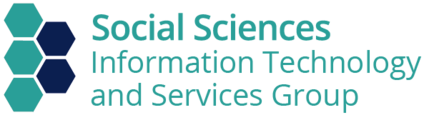ITSG April Update
News and Information
ITSG April Update
❗Shared Mailboxes
IT Services are implementing Multi-Factor Authentication (MFA) for Shared Mailboxes (also known as Project Accounts or Secondary Mailboxes) during May. Mailbox owners will be contacted directly by IT Services. Example email content:
The communication from IT Services contains tasks that mailbox owners must take before the migration date to MFA for these mailboxes.
⚠Please ensure that you read these emails and take action prior to your scheduled migration dates.
Dell Lead Times Update
Dell has announced the following lead times for April 9th onwards:Dell Lead Times (April 2021 Update) | Social Sciences Information Technology and Services Group (ox.ac.uk)
(Remote) Laptop setup
As with a lot of ways of working, the way the ITSG set up laptops during the pandemic has had to change. We've updated our procedures and communications around this. Key points:
- Give as much notice as you possibly can. We need 48hrs notice to schedule an appointment for setup of the device.
- There are some 'onboarding' prerequisite tasks that will need to be completed prior to the appointment. These will be communicated to the requester (usually the department responsible person) and the intended device recipient in the Service Desk request.
- The Service Desk will provide all the support and documentation that you need to successfully set up in the shortest time possible
- You can see the Core Setup list here: https://itsg.socsci.ox.ac.uk/remote-device-core-setup-list
- The setup process takes between 1.5 and 2 hours in total depending on user confidence, broadband speeds and completion of perquisite tasks.
Remote Working Equipment Forms
In addition to department procedures (these may vary by department, please check with your local administrative team), when ITSG setup a device for remote working we ask the member of staff to complete an online form to record what equipment they have to help when we return to onsite working. The form can be found here.
Teams File Sharing
Microsoft Teams is increasingly part of everyone's working practices. It is a great way to share files and collaborate with your teammates and colleagues. Note that Channels and Chat work differently with files. ITSG recommend NOT sharing files using Chat. Why?
- Chat doesn't store your files in Teams (SharePoint), it stores them in your OneDrive for Business (Office365).
- As a consequence if you add someone to a chat after sharing a file in that chat they won't be able to see the file(s).
- There is a bug in the Chat files tab - files don't appear reliably. You may need to refresh the page multiple times before they display. They may disappear again requiring further refreshing to appear.
- If an individual leaves the organisation their OneDrive is (eventually) deleted. Any files shared in Teams Chat will therefore be deleted.
- Good practice is to use Chat file sharing for ad-hoc, short term file sharing and to use Teams Channels for persistent file sharing that is visible to everyone in the Team at all times and will not be deleted if someone leaves.
Use Edge to Backup Browser Preferences
Find out how to use Microsoft Edge on Windows 10 to backup your favourites, preferences and more: https://itsg.socsci.ox.ac.uk/microsoft-edge-synchronise-with-office365#/
Using OneDrive to Backup Device Folders
Whilst ITSG recommend that you use your department file storage and/or OneDrive (or Teams) for storing and sharing files it is also possible to use OneDrive to backup some local device folders 'just in case'. See this link for more information: https://itsg.socsci.ox.ac.uk/using-onedrive-for-business-to-backup-files#/
Timetable Web App Retirement (Manor Road Building Only)
You are may be aware that departments have moved their web presence from ITSG to IT Services Mosaic or other 3rd Party solutions. This has meant that ITSG no longer retain a Web Development capability. This in turn requires us to retire the (now unsupported) web app timetable.manor-road.ox.ac.uk which you may have seen in use on the large display screens dotted around the Manor Road Building. It will be replaced with a service provided by the Estates team on the big screens and by native Planon functionality bookings. You will of course be able to continue using whatever departmental booking processes are already in place. Some administrative staff have access to Plannon Back Office and can continue to manage bookings on behalf of departments there or you may ask Manor Road reception.
Scheduled Maintenance
There is no ITSG scheduled maintenance at this time.